My report from the technical conference.
For the last session in the conference 😦 , I went to Code Migration to the Latest Release of Dynamics AX with Kiril Val, Senior Solution Architect.
This was kind of a gimme for me. I had already been to Kiril’s five day code upgrade workshop given for ISVs in October. (Secret: The Seattle area photos I’ve put in a few of these blogs are actually from then. I didn’t get time to tourist this time.) I wanted to see how it came together, perhaps contribute, and note differences between a CTP and the RTW.
I noted that the last part, “What I wish I knew” is crucially important. These contain real pain points that were hit along the way.
Session Objectives
- Understand code migration approach for Dynamics AX and beyond
- See a real solution being migrated
- Discover how to prepare for Dynamics AX
- Learn developer’s tips and tricks for the code upgrade
Out of scope: Data upgrade
Data upgrade we hope to have available with update 2 perhaps 6 months. Also perhaps data migration from 2009.
How did we get here?
– AX 2012 Migration
- Challenging
- Dynamics AX goals
- Seamless, Easy, Predictable
- Existing Momentum
- Code migration started with partners March 2015
- Partner readiness well underway
“We are as close as it gets to a magic button”
Dynamics AX Code Migration

AX 2012 to current Dynamics AX
- All types convert as is, major exceptions:
- Enterprise Portal is not supported in current Dynamics AX and needs to be rewritten
- Custom client controls will not run in current AX
- Document Services are not supported in current AX
- Form parts are replaced by current AX form parts
- Cues
- Visual Studio Projects
Migration Process

Those steps are important
The manual part takes the most time
Q&A: Document services replaced with entities
2009 to AX7: Data migration is preferable to data upgrade
Demo
Export modelstore
Zip it
LCS > Create project > Project settings > Azure connectors
Connect lcs project to azure and vice versa using certificate
Connect Visual Studio Team Server account
VSTS > Profile > Security > Personal access tokens
Deploy environment, recommend Azure. Issues locally with multiple developers. D13 or D14 are good machines. Use V2 for dev machine. D4 for build machine
Code upgrade > create job. Estimate only does not check anything in to Visual Studio
You can’t upgrade only one project, one model – you must upgrade the entire modelstore
Build box will be connected to VSTS automatically
Build machine can be changed: continuous integration
Recommend upgrade from R3 CU10, but the tool will accept lower versions
VSTS > project > code
What’s really happening?
Model management is there

Auto-migration rules
How does auto migration work?
Best Practice Framework
What is auto-migrated?
- Renamed and deprecated APIs, metadata
- Apply form patterns
- Deprecated controls (e.g. Segmented Entry Control and Dimension Entry Control)
Manual Upgrade
Use LCS links within your project
- Unparseable files
- Conflicts
- Compile errors
- Package/Model split extensions, events and delegates
- Form patterns
- Modern reports and BI
Tip: Use LCS for whitepapers and patterns learning
Demo
Manage workspaces, get latest, 3 solutions. 1. unparseable, 2. code merge, 3. upgraded
Open code merge solution
Building from the solution won’t work the first time
Build from Dynamics AX one at a time bottom up
Am I done?
This is for solutions to be on the marketplace
How to make it a “Dynamics AX” Solution
- Build your workspaces
- Get 100% coverage of form patterns
- Build your entities
- Extend or create rich controls
- Extend base AX (where possible)
- Integrate rich BI scenarios
- Fix BP errors and TODOs
- Record your task guides
LCS Solution Overview
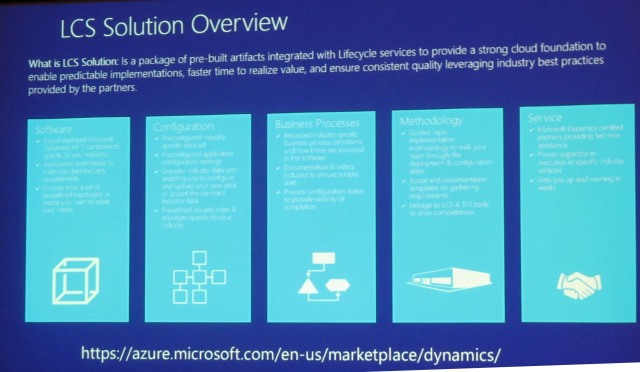
Dynamics AX to Dynamics AX upgrade
Goals
Automate build to build migration
Keep history (check-ins and work items)
Trunk/main is your primary development branch
Branch Management
- Stop development on trunk\main
- Run VSTS migration
- Integrate from releases\version => trunk\main
- Complete trunk\main upgrade
- Done!
Preparing for the upgrade

I wish I knew this before I started my upgrade…
- Run Visual Studio as Administrator
- Embrace and love extensions and delegates
- Build packages from AX7 menu – not build solution
- Do not import Microsoft hotfixes to AX2012 as XPOs
- Check full error log if an error does not make sense (the full error log is in the model folders)
- Save $$$ by using Azure Automation Runbooks to shut down development environment overnight
- Remember to “Add Solution to Version control” to ensure your new elements are added to VSTS
- Check-in “Descriptor” file for your model to VSTS else your automated build will fail
- Do not customize Microsoft report designs, copy them instead. When Microsoft reports are updated they will be reimplemented, losing your changes
- If unsure how to upgrade a pattern, compare Microsoft code of AX2012 and the new Dynamics AX
There are deprecated APIs including filesystem ones
Happy DAXing!



Hi, Thanks for the details. Well explained. We just wanted to understand how do we go about and deploy the external DLL that we rely on for our ISV solution thru LCS. When we build the Package, does the external DLLs come part of the package, if no, where do we need to copy the external DLLs over for the app to consume it. We understand the way it works in Local hosted VM, but looking for an answer with Azure hosted environments. Much appreciate your help here!
They did not really talk about that. They much prefer curated solutions – the ones on Azure marketplace. You sound like you want to code upgrade your ISV, which may not be the best approach. The curated solutions go through much more control and quality checks. HTH!