A client just went live on Dynamics AX this month, so YAY to them!
Believe it or not, go-live is not always just pressing a button and sitting back. A few things came up, and I’ll blog them if I think they might be useful. This is the first of these.
The client wanted AX to automatically run a specific form when they started up, rather than having the users navigate (to the clock in/clock out screen). As always, I stand on the shoulders of giants, and borrowed heavily from the internet, including Palle Agermark’s blog , TechNet, and the X++ code itself.
We did it in a two-step process. Number one was to create an xml file to specify what should be run:
<?xml version=”1.0″ ?>
<AxaptaAutoRun logFile=”C:\temp\AxOpenTimeClock.log” logToScreen=”false”
version=”6.2″
exitWhenDone=”false”>
<Run type=”displayMenuItem” name=”JmgRegistrationClockInOut”/>
</AxaptaAutoRun>
Number two was to set this xml file as an autorun in the .axc configuration file, using “Command to run at application startup” and Autorun_File:
Now when I log into AX using that configuration file, we see the clock in/out screen!
Happy DAXing!

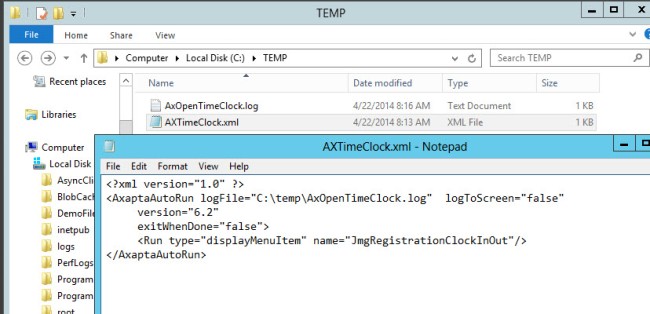
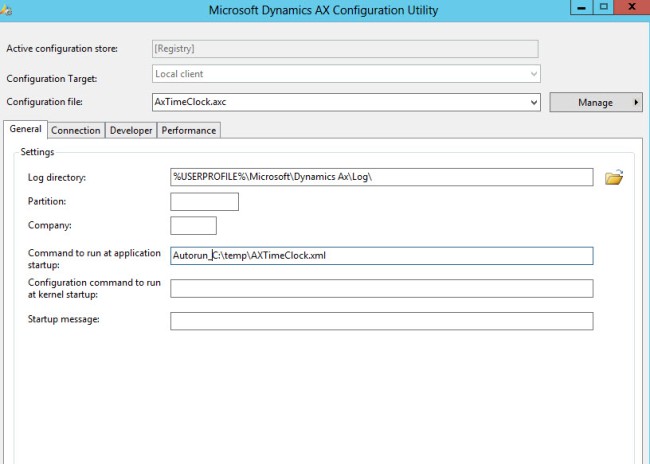


Hi.
Have you experienced problems that the clock screen is hidden behind the main AX screen on login ?
I know this is an older post; however, our recent implementation of Dynamics 2012 has used this. The problem we see is that everytime the xml is ran, the Clock In and out screen comes up but so does an info log error message about “No log file specified” for which we then have to close out of. This is not a big problem but does require manual intervention after each reboot on all the floor terminals around the company. We specified the file as written (which shows a log location) and tried using the -log parameter on running the configuration. Any ideas?
Pingback: Time and attendance Terminal auto start | Dynamics AX Tips
Pingback: Time and attendance Terminal auto start - Microsoft Dynamics AX Community
Pingback: Time and attendance Terminal auto start - Dynamics AX Tips by AxFredrik - Dynamics AX Users - DUG